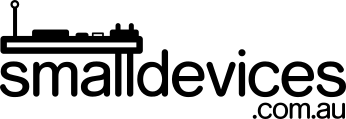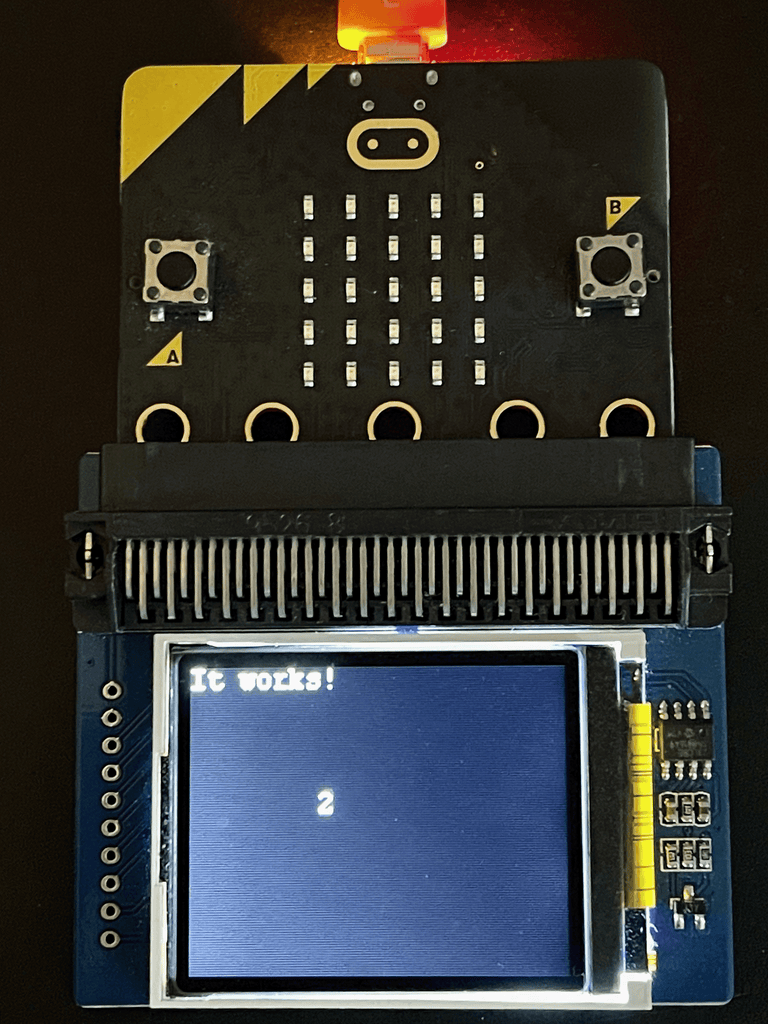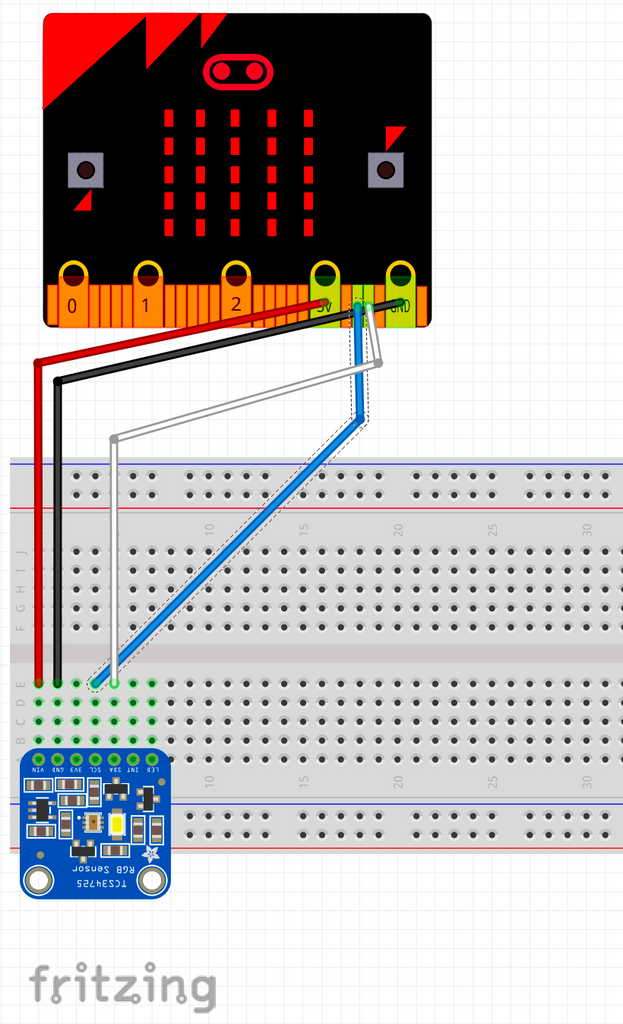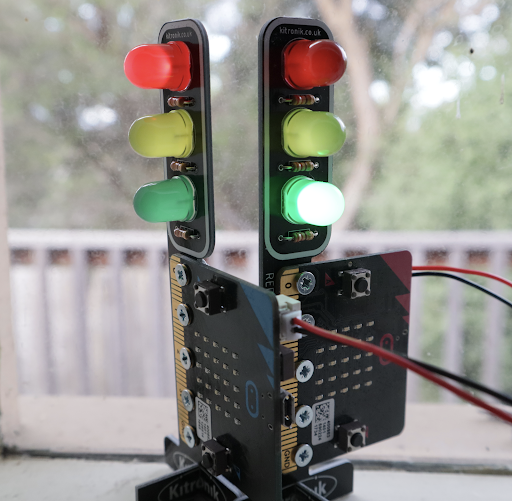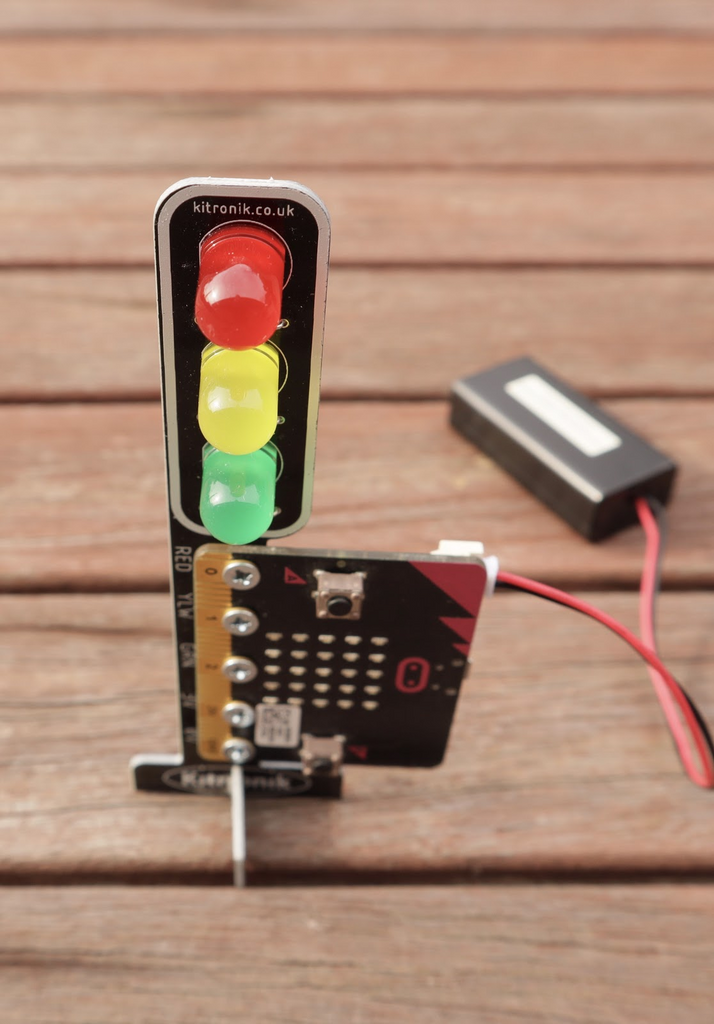Resources — microbit
Getting Started with the Waveshare TFT Screen for micro:bit (MakeCode)
display micro:bit accessories microbit microbit accessories tft waveshare
Use MakeCode to Program the micro:bit with a TCS34725 Colour Sensor
ages 11+ BBC microbit BBC microbit v2 colour sensor makecode microbit microbit accessories microbit tutorials skittles sorting
This tutorial shows how to program the TCS34725 sensor which can be found in the Pimoroni Enviro:bit, Adafruit RGB and Flora sensor boards. These sensor boards all use the I2C ('eye squared see') protocol to communicate - this leaves lots of pins free on your micro:bit for controlling servo motors, LEDs, and even other I2C devices so you can build larger projects e.g., colour sorting machines, or robots. In this project, you will learn: how to set up the set up the Adafruit TCS34725 sensor with the micro:bit v2.x and makecode You will need: a micro:bit v2.x a Kitronik edge...
STOP:bit MicroPython Tutorial: Two Traffic Lights
microbit MicroPython state table traffic lights
In this project, you will learn to:
-
Write a state table to represent the different changes between two traffic lights.
-
How to reuse our function to save time, and keep our code readable.
-
Send our light changes to another STOP:bit over radio, and write code to match our state table.
STOP:bit MicroPython Tutorial - Single Traffic Light
microbit MicroPython traffic light
Use microbit Python to program a single traffic light
In this project, you will learn to:
-
Write a function to turn on individual Traffic Light LEDs
-
Call the function in your main loop
Program micro:bit traffic light sequences in Python with these STOP:bit tutorials
coding logic microbit microbit accessories micropython python radio state table steam stem traffic light traffic lights tutorials wireless