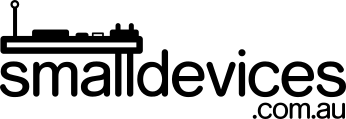Learn about electronics and programming with some fun kits over the holidays
Most kids in Australia have been doing some drag and drop programming by grade 3 these days. Change the paradigm from moving things on the screen with a keyboard, to getting input by movement, gestures, and other sensors, to operating motors, lights and more physical indicators using the Micro:bit Complete Starter Kit. This kit includes all you need to get started with familiar drag and drop programming, taking you through the various projects provided that use the sensors built into this small micro controller and externally-connected components. It's good value, since it combines both the Micro:bit essentials kit with the Inventor's Kit. The Micro:bit also grows with you, with lots of accessories and a text-based Python programming interface for more advanced coding later on.

Get started soldering with the Sparkfun Weevil Eye beginner's soldering kit.
This kit is for beginners, featuring LED eyes that need to be correctly-orientated in order to light up, and a transistor that needs to be soldered quickly and carefully. There's also some straightforward old-school resistors for a bit more practice too! All components only require easy through-hole soldering, with no surface-mount components in sight.
These days though, much of what was done with circuits is handled by programming micro controllers like the Arduino. Get started using Arduino to interact with a variety of components as you progress through the 11 projects that come with the Freetronics Experimenter's Kit for Arduino. This kit focussed on the components and programming and does not require soldering, and just plugs into your computer.

If you're after a bit more soldering practice, try the Freetronics 4x4x4 cube matrix. There's lots to build here, but with lots of lights, this is also a much more rewarding project, that also allows for some creative Arduino coding.
Once you've put together the glowing cube, run the example code, then later program your own cool lighting routines like the video below:
For a more advanced project that uses the Arduino with JavaScript and nodeJS libraries, try combining the Simplebot kit with the Arduino Uno and some robot parts. You can even run it un-tethered by connecting it to a Raspberry Pi.

And don't forget that there's a range of Arduino flavours to combine with other parts for ongoing projects!